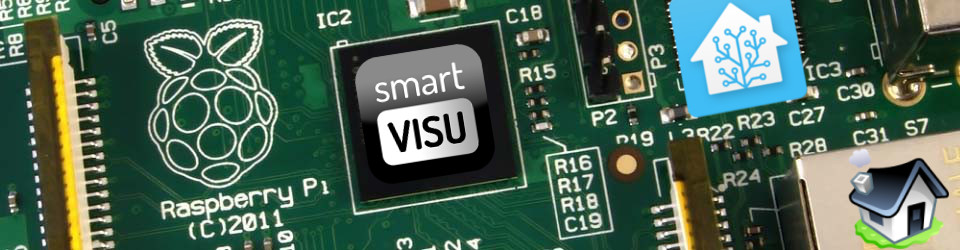Now that I have DomotiGa installed, I realise the potential for a much better home automation / smart home. I manage to convince the “boss” to agree to get some goodies, namely LightWaveRF smart light switches (see this post) and a RFXCom RFXtrx Transceiver (from HERE) to control them remotely from DomotiGa.
I specifically chose the RFXCom RFXtrx Transceiver instead of the LightWaveRF WiFi Link as it can control many other 433MHz based devices. The WiFi Link only controls LightWaveRF devices and is limited to 6 devices per room, 48 total devices (I’m not even sure if the RFXtrx has any such limitation).
To setup the RFXtrx in DomotiGa and pair it with a LightWaveRF Switch, this is what I did (under Ubuntu / DomotiGa):
- Connect the RFX
- run lsusb to make sure it’s correctly recognised
- Start DomogiGa
- Enable RFX Transceiver under Interfaces > RXFCom > Transceiver RFXTrx (note mine was listed under /dev/ttyUSB1, all other options left as default)
- Launch RFXCom Commander under Tools
- Make sure it shows Connected in green
- Go to Receiver and ensure AD/LightwaveRF is enabled
- Go to Lightning5 tab
- Select LightwaveRF for Type, select any ID (just remember what it is)
- On the switch, hold both On and Off buttons for ~2 sec until both amber and blue lights flash
- Quickly click on On to pair
- You can check it paired correctly by sending Off and On commands.
- Now you can add it as a Device, the address to enter for the dimmer switch in DomotiGa is in the form ” abcdef 1 “, being the 6 digit ID + the Unit Code. (in my example ” 010102 1 “)